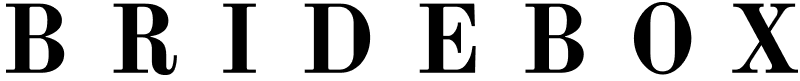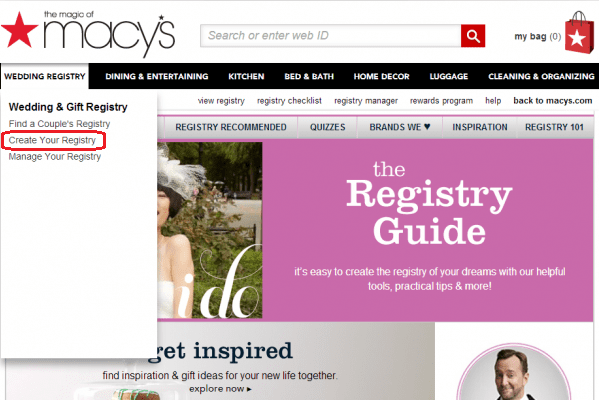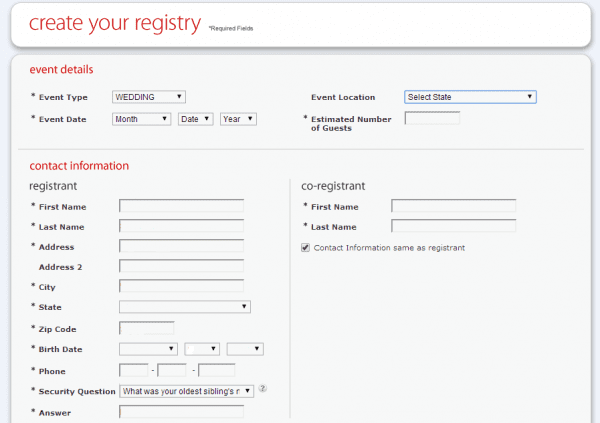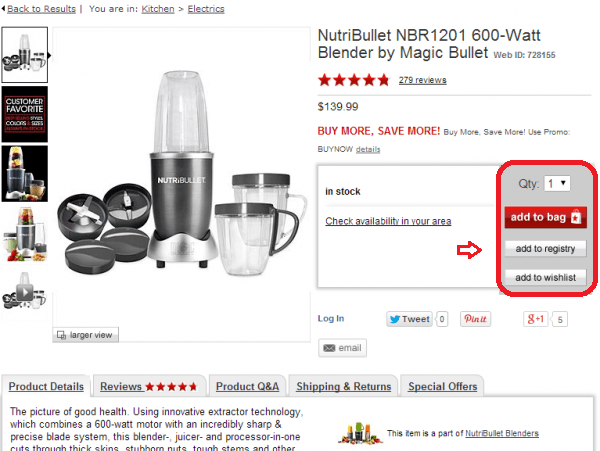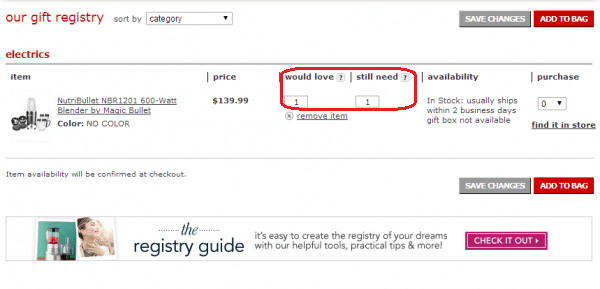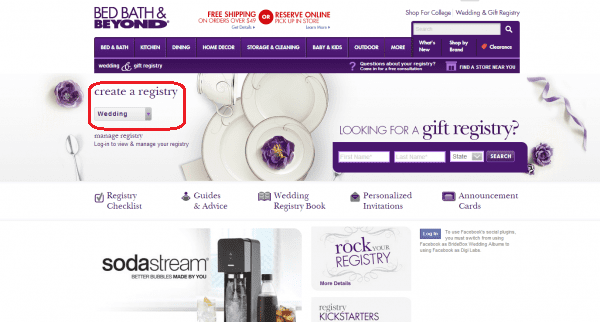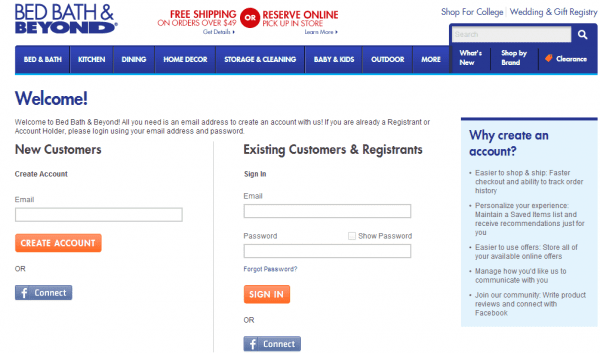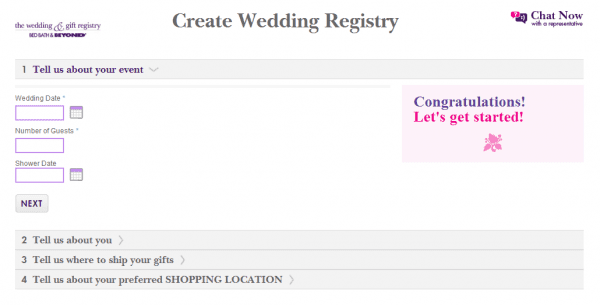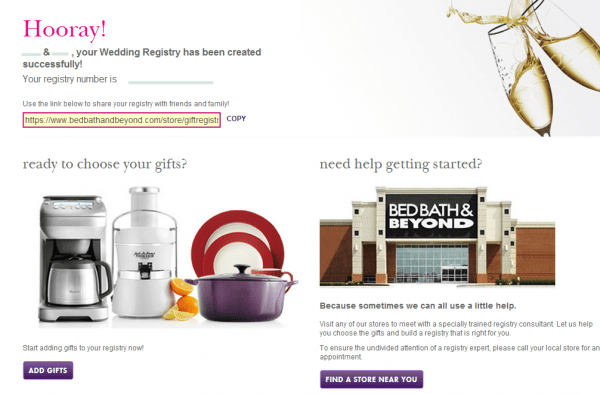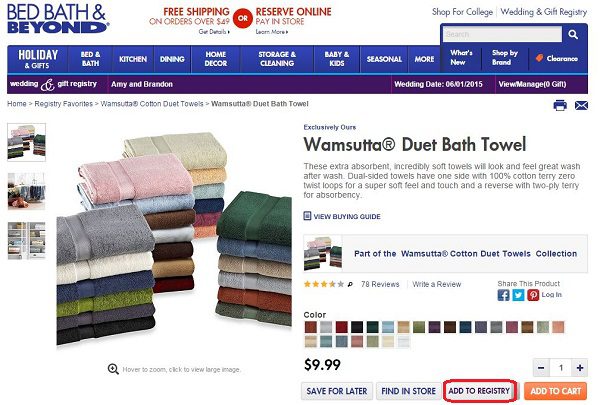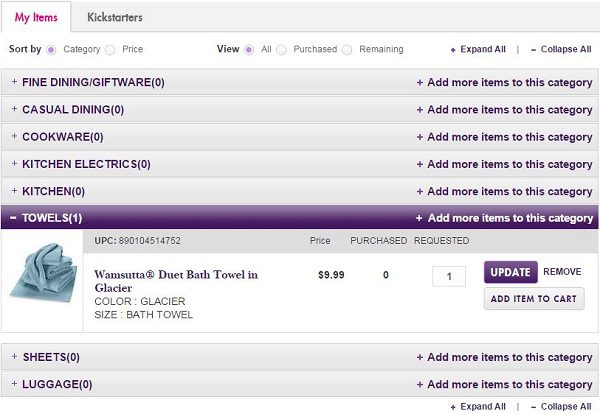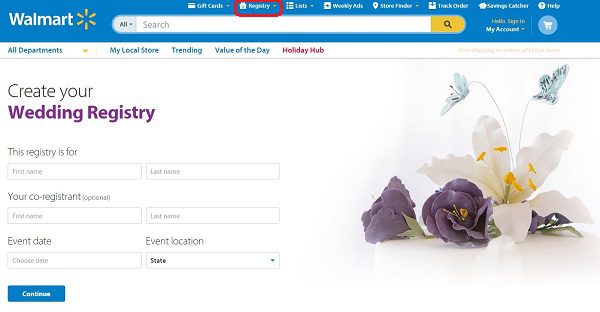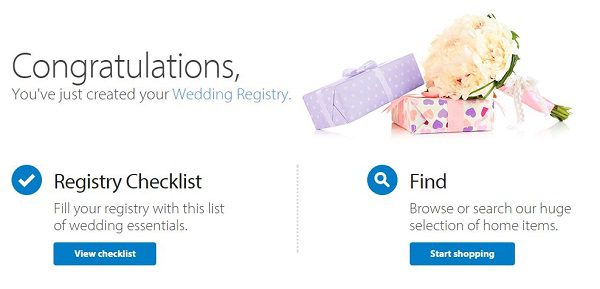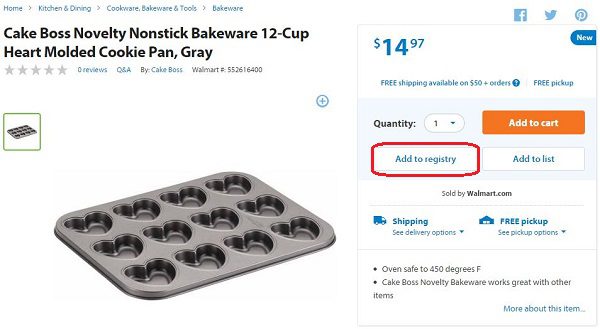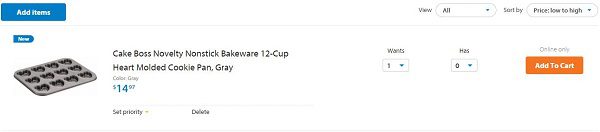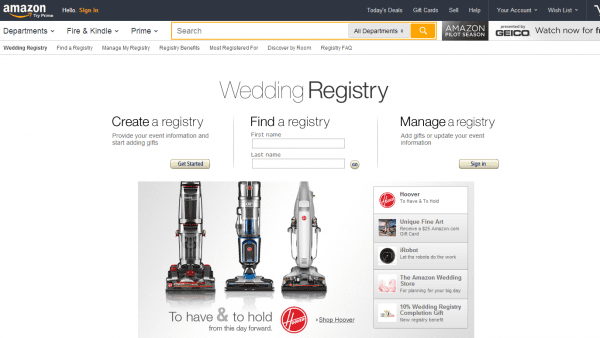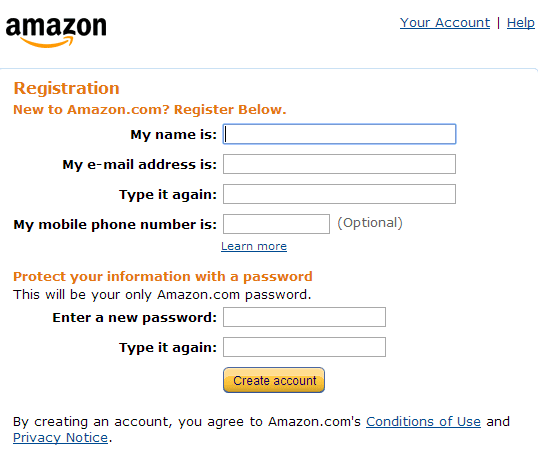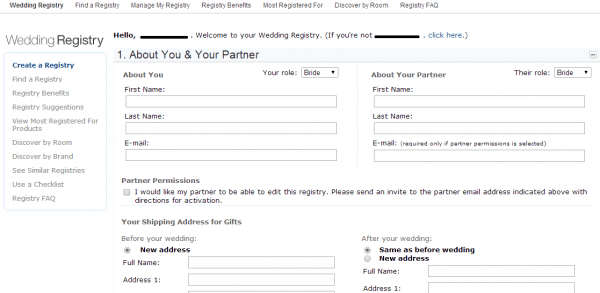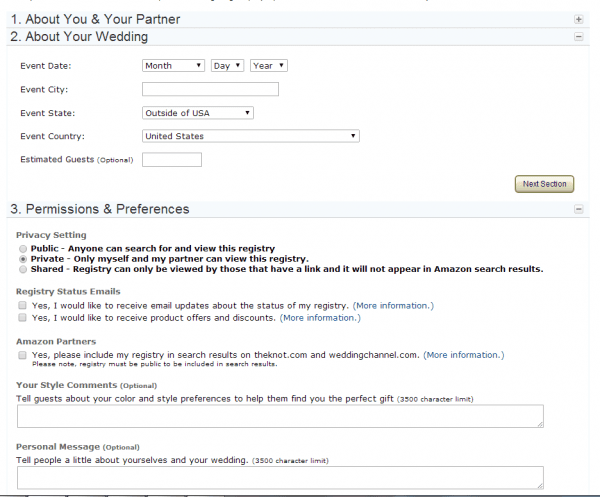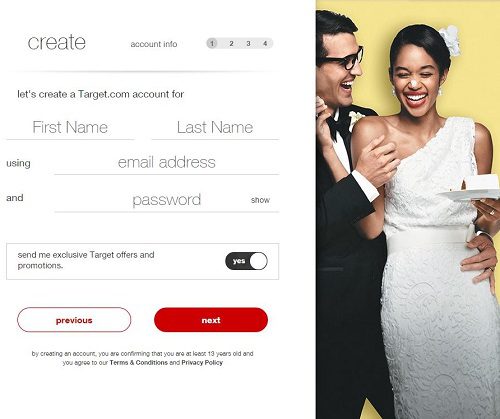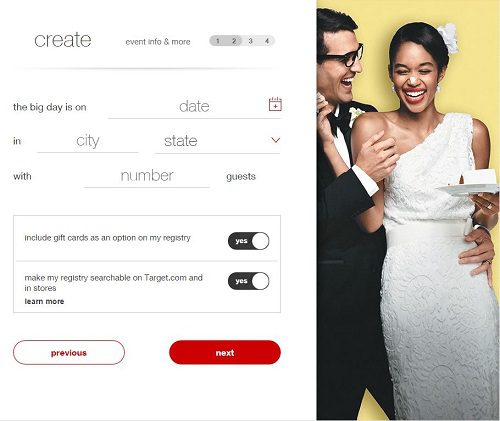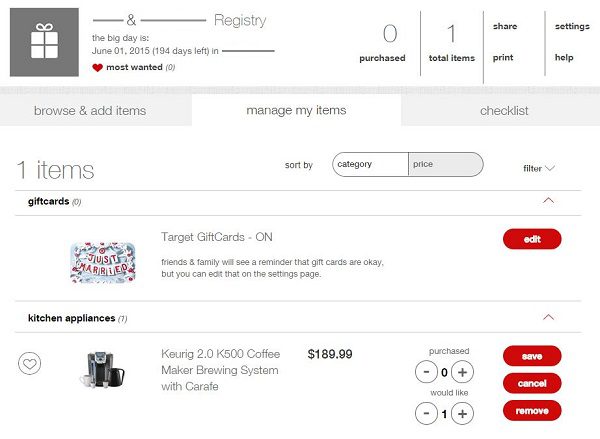Starting your wedding registry can be confusing, difficult and overwhelming. But, wedding registries are incredibly helpful for both you and your wedding guests. You are able to choose the items that you and your partner need for your new home and life together, and your guests are able to buy gifts for you that they know you’ll want at a price point that is suitable for them. From bedroom furniture to kitchen supplies, your new home will soon be decorated beautifully thanks to your wedding guests’ generosity. We’re here to guide you through the process of setting up your wedding registries online, step by step. You’ll be registering for gifts in no time!
Let’s start with the basics. These are common terms and phrases you’ll see on the top wedding registry retail sites:
- Add to Registry – Add the item to your registry list .
- My Registry – The list of items that you have chosen for your guests to purchase wedding gifts from.
- Add to Bag / Add to Cart – Add items you will purchase yourself at the end of your browsing.
- My Bag / My Cart – Items you have selected that you will purchase yourself.
- Wish List – Items that you want and are setting aside, but not on your current registry list. You can move items from your wish list to your registry or your cart later.
Now that you understand the basic terminology behind wedding registries, it’s time to start choosing your gifts. Keep in mind that you’ll want to register for gifts at a store that is readily available to most of your guests, so choosing national retailers with many locations is a good idea. You’ll also want to register for a variety of gifts in a variety of price ranges so that your guests can purchase items that are within their budgets.
Macy’s
Macy’s has a plethora of items that a newlywed couple would want for their house or apartment. From clothes to perfumes and kitchen supplies to furniture, Macy’s has it all! This high-end department store is the perfect fit for the newlywed couple who wants to register for everything in one place. Their website is easy to use and navigate, and there are thousands of Macy’s stores nationwide, making it a great option for wedding registries.
1. Go to macys.com or Google “Macy’s registry” to redirect you to the Macy’s registry page.
2. To create a registry for yourself, you must first create a profile. Click on “Wedding Registry” and then “Create Your Registry.” You will be redirected to a page that asks you to create an account or login to your existing account. You will need to provide your email address and create a password. When creating your registry, you will need to provide your wedding date, mailing address, birth date, phone number, co-registrant’s name and a security question. Once you have filled out all the required fields, it’s time to add items to your registry.
3. After creating your registry, you will be redirected to the page below. Click on the “Add Gifts” button to begin choosing items for your registry. Or, shop by category or search for items that you know that you want.
4. Spend some time browsing through all the items that Macy’s has to offer. When you’ve settled on an item that you like, you can add it to your bag, your registry or your wish list. Remember, adding an item to your bag means that you plan to purchase it on your own. Adding an item to your registry means that your guests will see it on the list and be able to purchase it for you. Adding an item to your wish list means that you are essentially bookmarking the item for the future.
5. After you’ve gone through the website and chosen all of the items you want for your registry, you can view your registry list. This is where you will change the quantities depending on how many of each item you want and how many of each item you still need. You can see how many of each item is in stock and you can even purchase items for yourself from this page.
6. Now that you’ve successfully created your Macy’s wedding registry, you can share the link with your guests via email, Facebook or Twitter. You can also tell your guests that you’ve registered at Macy’s and they can look up your registry online or in stores.
Bed, Bath & Beyond
Bed, Bath & Beyond has everything you need for a new home – from bedroom items, bath items and beyond. Register for plenty of practical items such as storage supplies, living room furniture, baby nursery items and more. You can furnish your new home with furniture, accessories, kitchen supplies and more. This store is a great choice for couples who are seeking a wallet-friendly retailer for their guests to purchase gifts from.
1. Go to bedbathandbeyond.com or Google “Bed, Bath and Beyond registry.” Once on the site, click on “Wedding & Gift Registry” to create your own wedding registry. You can also create registries for many other events, such as baby showers, anniversaries and housewarmings.
2. If you are a returning customer, simply log in to your account. Otherwise, create an account for yourself.
3. Once you have logged in or created your account, you will be redirected to the Create Wedding Registry page. Provide your wedding date, the number of guests, your phone number, your mailing address, your co-registrant’s name and any other information you’d like to include. Then, click “Create Registry.”
4. Once you are done with the questions above, Bed, Bath & Beyond will provide you with a link which you can easily share with family and friends. This link will direct them to your registry.
5. From here, you can add the gifts you want, switch store locations and more! Pick the departments you want to choose items from and browse. Once you have chosen an item, you can either Save For Later, Find In Store, Add To Registry or Add To Cart. Click “Add To Registry” to add this item to your wedding registry, or click “Add To Cart” to purchase this item for yourself. Continue adding items to your registry until you have registered for all the gifts you want.
6. After you have successfully added all of the items you want to your registry, you can view and manage your list. Change the quantities requested and see how many items have been purchased already. Congratulations – you’re now registered with Bed, Bath & Beyond!
Walmart
From bikes to arts and crafts, pillows, food and clothing, Walmart is a great place to sign up for your wedding registry. With affordable prices and almost every single thing you would want for your new home, Walmart is a smart choice for the newlyweds.
1. Go to Walmart.com or Google “Walmart registry.” Once on the Walmart website, hover over the “Registry” tab in the top menu and click on “Create Wedding Registry.”
2. Fill out your name, wedding date and event location. The next page will prompt you to create an account or to sign into your existing account. If you are an existing customer, simply sign into your account. Or, register for an account by filling out your name, email address and password.
3. Now that you have created your wedding registry, you can browse for items that you want and start adding them to your list. You can also go through Walmart’s registry checklist to see if there are any items that you have missed. Once you have decided on items that you want, click “Add to registry” to include them. Or, click “Add to list” to save the item for later. You can also “Add to cart” to purchase yourself.
4. Once you have added all of the items that you’d like to your registry, you can view and manage your registry to make sure you didn’t forget anything. From this page,you can also edit quantities desired and see how many of each item have already been purchased.
Amazon
Easy to use and very popular, Amazon gives you a wide range of items to choose from. Most commonly used for electronics and books, you can buy almost anything from this huge online retailer. Because there’s plenty of retailers selling items, you’ll have thousands of options and prices to choose from.
1. Go to Amazon.com or Google “Amazon registry.” From here, hover over the Wish List tab in the top menu and select “Wedding Registry.”
2. Click on the “Get Started” button under Create a registry.
3. If you are a returning customer, enter your log in information; otherwise, click on the “Your Account” button on the top right corner and create a new Amazon user account to get started with your registry.
4. After you have logged in or created a new account, you will be redirected to the Amazon wedding registry page. Fill out all the necessary information about your shipping address and co-registrant. Then, fill out your wedding details, including your wedding date, city, state country and the estimated number of guests. You will also be prompted to select privacy settings for your registry. You can make it Public, Private, or Shared. We recommend choosing Shared so that you can share the link to your registry with your friends and family without having the list available to the public.
5. Now that you have successfully created your registry, it’s time to start shopping for items. Choose your department of choice and start to browse. You can also view Amazon’s comprehensive registry checklist to draw inspiration for your own list. Choose the item you want and read its reviews. When you have decided you want to register for this item, click on “Add to Wedding Registry.”
6. When viewing your wedding registry, you can alter the number of each item requested, add comments and set the priority. This way your guests will know if you would “love to have,” “like to have” or if it would be “nice to have” and decide which gifts they want to get you.
7. Share your wedding registry via email, Facebook or Twitter. Now you are registered for gifts on Amazon!
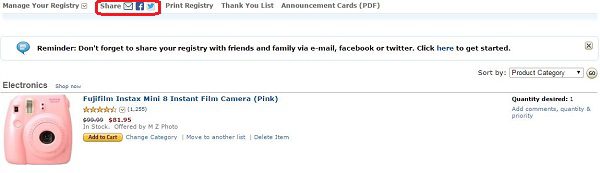
Target
Target offers everything from clothing to home goods to makeup to kitchen supplies. Its stylish yet affordable product line is a great place for a newlywed couple to register for their wedding gifts. As the second largest general merchandise retailer in America and nearly two thousand store locations nationwide, Target is one of the best and most convenient places to set up a wedding registry.
1. Go to Target.com or Google “Target registry.” Click on “Registries” in the top menu. From here, you can create your own registry.
2. If you are a returning Target user, log back into your account or sign up to create a new Target account in order to start a registry. Fill in your name, email address and password. Then, you will be prompted to fill out your wedding details, including the date, city, state and number of guests. You can choose to include gift cards as an option on your registry and also make your registry searchable online and in stores. Then, you will need to provide your co-registrants information as well as your mailing address.
3. After creating your registry, you will be able to start browsing and selecting items. Search for items or browse by department. When you have found an item you want, click “add to registry.”
4. After you have selected all of the items that you want to your registry, you can view and manage your list. From this page, you can alter the quantities requested and see how many have already been purchased. Congrats – you’re officially registered at Target! Share your link via email, Facebook or Twitter from the registry page.